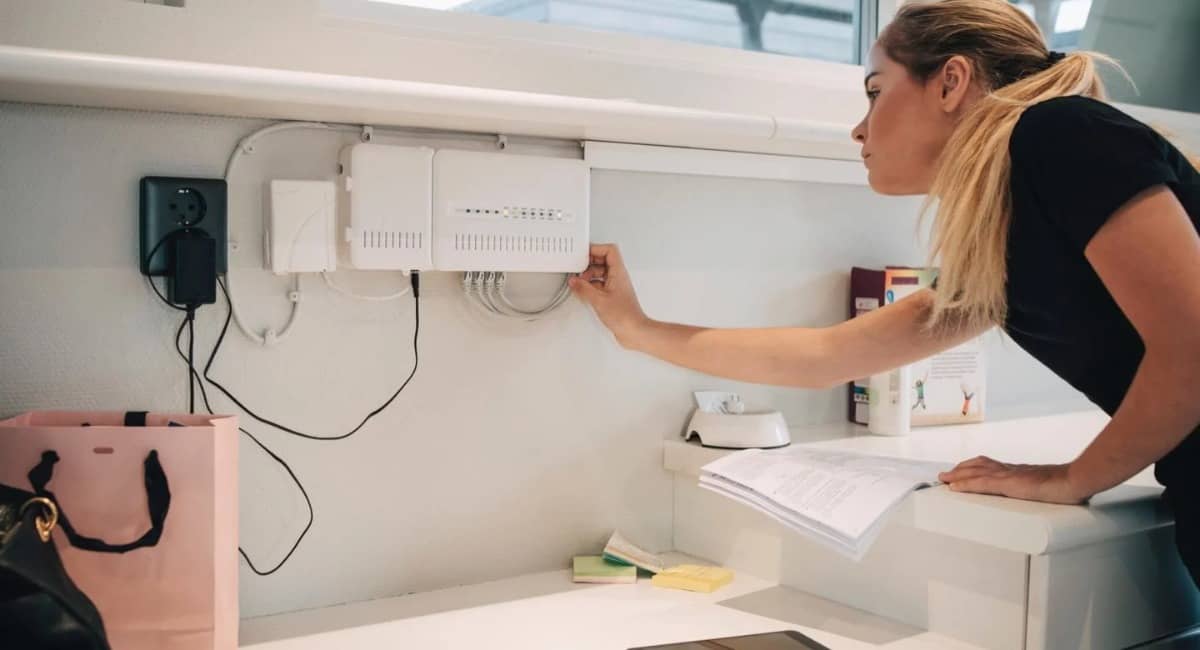Improve Wi-Fi signal strength Wi-Fi is a cornerstone of modern life, from streaming your favourite shows to working from home. But we’ve all been there — trying to load a webpage only to find the signal too weak to get anything done. You’re in the right place if you’re tired of dealing with slow speeds and frequent buffering. In this article, we’ll dive into improving Wi-Fi signal strength with simple, practical tips that can transform your internet experience.
Why Wi-Fi Signal Strength Matters
A strong Wi-Fi connection is really the foundation of smooth online experience. Weak Wi-Fi makes the experience frustrating whether streaming, gaming, or working online. But what exactly happens when the signal strength dips?
The Impact of Weak Wi-Fi Signal
High internet speed is a function of good signals, while slow speeds mean that webpages load slower, streaming videos pause at intervals, and video calls drop unexpectedly on occasion. The more degraded the signal, the less dependable your connection becomes, making it nearly impossible to work or enjoy online fun.
Common Issues with Wi-Fi Signals
High internet speed is a function of good signals, while slow speeds mean that webpages load slower, streaming videos pause at intervals, and video calls drop unexpectedly on occasion. The more degraded the signal, the less dependable your connection becomes, making it nearly impossible to work or enjoy online fun.
Factors That Affect Wi-Fi Signal Strength
Now that we know why the Wi-Fi signal is important, let’s go over the different factors at play that are within your control to modify and thus improve the signal.
Distance from the Router
Distance from the router is the most critical factor affecting Wi-Fi strength. The further you are, the weaker the signal. The signal diminishes with increasing distance from the point of transmission; for a decent connection, you must be reasonably close.
Interference from Other Devices
Anything from microwave ovens to baby monitors to cordless phones can interfere with your Wi-Fi signal. These electronic devices work on the same frequencies as Wi-Fi, making one Wi-Fi channel congested and slow.
Physical Barriers in Your Home or Office
Everything from walls and floors to furniture can block or weaken the Wi-Fi signal or weaken the Wi-Fi signal. Thick walls, in general, tend to absorb Wi-Fi signals, making it even more difficult for them to travel freely throughout your home.
Practical Ways to Boost Your Wi-Fi Signal
We will now strengthen the Wi-Fi signal for a better browsing experience.
Position Your Router Strategically
When it comes to Wi-Fi performance, router placement is a game changer. Your router must be placed in an open area and centrally located in your home or office. Avoid placing it anywhere near large metal objects or thick walls that can obstruct the signal.
Use a Wi-Fi Extender or Mesh Network
A Wi-Fi extender is appropriate for large homes and offices, transmitting signals into areas with weak signals. Alternatively, mesh Wi-Fi systems that utilize multiple access points throughout the physical premises can be added to provide complete coverage.
Upgrade Your Router or Antennas
No router is the same. If your router is a few years old, it’s time to get a new one. Modern routers are better in range and speed. Some routers need to replace antennas, which improves their quality and strength.
Reduce Interference from Other Electronics
As indicated, other devices can disrupt the Wi-Fi signal. Either relocate these devices away from the router or use different devices that operate on alternative frequencies. For instance, some microwaves work on the 2.4GHz frequency, which many Wi-Fi routers operate.
Wi-Fi Optimization Techniques You Can Apply
Improving your Wi-Fi configuration can lead to appreciable enhancement of your internet speed. Here are some software changes you can make.
Change Wi-Fi Channels
Because Wi-Fi routers can interfere when operating on the same channels, one may consider changing a channel when living in a congested neighborhood. Typically, routers allow manual switching to a less-loaded channel for performance.
Switch to 5GHz for Faster Speeds
If you are using a dual-band Wi-Fi router, you can switch to 5 GHz. It offers better speed and an interference-free environment compared to traditional 2.4 GHz. The only catch is that 5 GHz does not travel as far as 2.4 GHz—good for small to medium spaces.
Use a Wired Connection When Possible
Wi-Fi is pretty improve Wi-Fi signal strength convenient but isn’t always the fastest and most reliable. In this case, get an Ethernet cable and connect directly to the router. Use an Ethernet cable whenever you can for gaming, streaming, and working from home.
While not always bad, Wi-Fi is often not the fastest or most reliable connection. Ethernet cables provide a direct, stable connection, so use them whenever possible for gaming, streaming, and working from home.
Troubleshooting Wi-Fi Issues
Sometimes, your Wi-Fi problems might not dirdirectly ectly relate to your signal strre’s what to do if you’re still facing issues.
Reboot Your Router
Rebooting the router improve Wi-Fi signal strength can be a simple yet effective remedy. It helps remove software glitches, refreshes connection machines, and improves Wi-Fi coverage. Unplug it for 30 seconds and plug it back in.
One important benefit is rebooting the router, which can bring many changes. It effectively clears soft errors and gives Wi-Fi a new boosted strength and refreshment in the connection. Switch off your router for 30 seconds and turn it back on.
Update Router Firmware
Like any piece of tech, routers need regular updates. Firmware updates can improve performance and fix bugs affecting your Wi-Fi signal. Check your router’s settings or visit the manufacturer’s website for the latest firmware updates.
Check for Network Congestion
If multiple people use your Wi-Fi, network congestion might be to blame for slow speeds. Monitor your network usage to see which devices use the most bandwidth, and consider limiting streaming or large downloads during peak times.
Additional Tips for Better Wi-Fi Performance
Here are some extra tips to fine-tune your network and ensure your Wi-Fi performs at its best.
Use Quality of Service (QoS) Settings
Many modern routers have a quality of service feature that allows you to prioritize certain types of internet traffic. For instance, you can ensure that video calls and gaming traffic get priority over general web browsing.
Enjoy a Better Wi-Fi Experience
Improving your Wi-Fi signal strength doesn’t have to be complicated. You can enjoy a faster, more reliable internet connection by following simple steps—like repositioning your router, upgrading your equipment, and reducing interference. Whether working, streaming, or gaming, these strategies will help keep your online experience smooth and frustration-free.
For more tips and tricks on improving your home network, check out